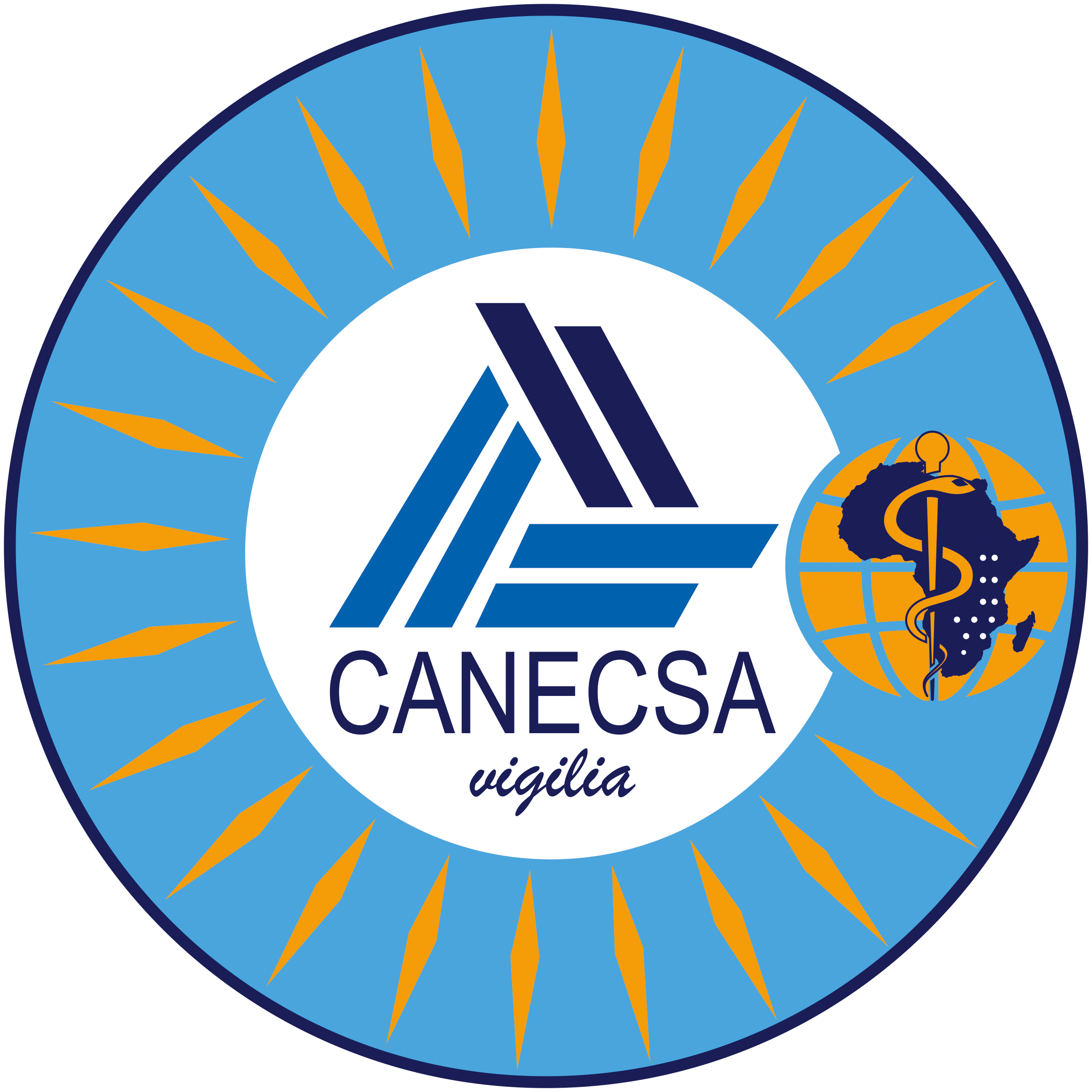E-Logbook
This logbook is an important document. It is an integral part of Anaesthesiology and intensive care training and it will provide a record of your practical experience. It will be part of your assessment as you move through training. A satisfactory logbook will be a pre-requisite to your being recognized as being safe enough to progress to undertaking the CANECSA examinations, and ultimately obtaining CANECSA qualifications. The logbook aims to reflect the case mix and the case load of the trainee’s experience in accredited training centres.
Watch the explanatory video on how to sign In and adding cases to the E-Logbook platform
E-Logbook Management and Review
It’s crucial to record cases in the E-Logbook without delay. Make sure to regularly request approval for your cases, preferably on a quarterly basis. The E-Logbook is automatically updated and can be reviewed by CANECSA and your trainer at any point. Typically, logbooks are assessed on a quarterly basis.
Below is the Trainers’ explanatory video designed to walk you through the steps of reviewing and approving the Trainees’ cases, as well as monitoring their progress
Verification
Your supervisor(s) and the CANECSA Training Programme Director will confirm the accuracy of the information in this logbook using the online approval system. To request approval for your cases, follow the demonstration provided in Guide to E-Logbook use. It’s crucial to have the required number of approved cases in your E-Logbook before your examinations. Failure to do so may render you ineligible for the examination and result in exclusion
How data will be used
By entering data in the logbook, you consent for your CANECSA Training Programme Director, designated CANECSA Staff, designated CANECSA Fellows holding education and examination roles, and other persons as CANECSA may see fit, to view this data.
By entering data here, you additionally consent to this data potentially being used for the following purposes:
- As a means of verifying adequate trainee operative experience
- To inform changes or improvements to CANECSA’s curricula, training programmes and accreditation processes
- Producing research about Anaesthesiology training which may be disseminated for presentation or published
- Advocating for increased resources to support Anaesthesiology in the region Where the data is used for quality improvement, research or advocacy, it will be anonymized and in no way attributable to you.
e-Logbook Frequently Asked Questions
There is no specific field for entering your supervisor’s name. Supervisors are assigned by CANECSA administration and details are shared with you upon enrollment. If your supervisor has changed, please contact info@canecsa.com
Certainly! You can make changes to any part of your case entry from the “Review Cases” page at a later point. However, note that cases approved by your supervisor cannot be edited. To make changes, select “Review Cases” on the main page, click “Edit” beside the operation you wish to modify, make the necessary changes, and then click “Save”.
The patient ID is optional and not utilized by CANECSA. It is there to help you locate previous records. Use your hospital’s system; if you don’t have this number, you can still enter the operation without it.
Certainly! If the operation is not listed, choose the specialty and select “Other.” A free text box will appear where you can input the operation performed. The logbook mainly includes common operations, but if you believe a common one is missing, suggest adding it via the suggestion form linked on the logbook main page.
On the “Review Cases” page, you can request approval from your supervisor, as demonstrated in the provided video tutorial.
These FAQs aim to guide you through common queries related to the CANECSA Electronic Logbook. If you have additional questions, feel free to reach out for assistance at info@canecsa.com
If you have any suggestions for the eLogbook platform, click here to share